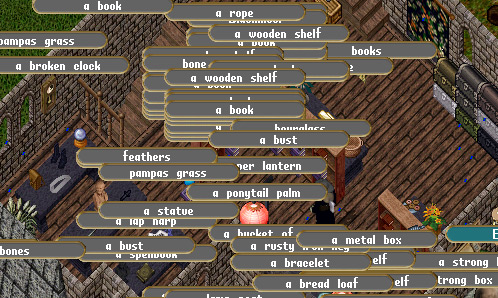|
Using Ctrl-Shift to your
Decor Advantage -------------- noticed pushing ctrl + shift at the same time had a very interesting effect while in game. A tag appears over pretty much every item in the game: corpses, regs, gold and other items lying on the ground, people, monsters, and locked down furnature. You probably already know about this but I have found that not many people do. Kinda like the healing and cure buttons on party lifebars. It amazes me how often I tell someone about those and they're like "COOL I DIDNT KNOW THAT" - even some people who have been playing as long as I have (and that's a very long time :) If you didn't already know about ctrl + shift I'm sure you'll find MANY uses for it, but one thing I'm sure you're wondering is "What does that have to do with a home decor website?" Well as we all know, when creating interior decor sometimes there are boo-boos. We accidently raise something with the deco tool one more time than we should, or while stacking items, something will stack underneath something else. Take for example the sun dial on the misc. section of this site. I tried to make that and the bolas all stacked quite well as did the shield but then when I dropped the keg tap, it landed underneath the shield. How frustrating, I couldn't see even a little piece of it to lock it down and raise it into view. That's where the ctrl + shift trick came in handy. I used my "I wish to lock this down" macro so that my cursor was a target symbol, then hit ctrl + shift and targeted the tag which read "A Keg Tap" which locked down the tap, then dbl clicked my decorator tool to get a target cursor, hit crtl + shift again and targeted the keg tap tag again which raised the tap into view. This is a much simpler example of how this little trick can be useful. I've found it comes in much more handy for extremely complicated designs, especially when trying to create something you don't have instructions for. You're going along trying to get everything to lay in just the right position and then BAM! Your kindling winds up underneath your cloth in your fireplace and you know if you try to move the cloth the rocks servings as a mantle will fall and ARGH! You just wanna pull your hair out! Who wants to start all over again?! Now you don't have to. Just remember ctrl - shift and if there are other tags in the way of the one you want you just close the tags you dont want with a right click. This works good for fast looting too. For example in champ spawns or those fun events big guilds do where they load a little tiny house with millions in gold and items, then let the house decay with hundreds of people standing around waiting to pick up the loot. Not only does it alow you to grab stuff you can't really see because other things or people are in the way but it bipasses certain UO requirements. For example, piles of gold that litter the ground after a champ spawn. You gotta drag the gold, the bar comes up where you would type in how many of the 3000 gold pieces you want to pick up and you gotta take the time to hit enter then finish dragging the gold and drop it in your pack, meanwhile some little weasel that didnt even help with the champ is running around picking up YOUR gold. By using the ctrl - shift trick you just grab the tab and bam, the entire pile of gold is yours. drag drop drag drop drag drop! Anyhow, the main reason I sent this info to you is because it really is a very useful deco tip and I thought you may wanna put it somewhere on your site for new decorators or do-it-yourselfers. :) |